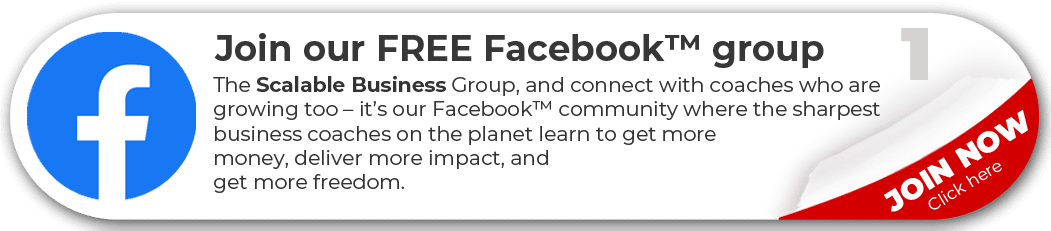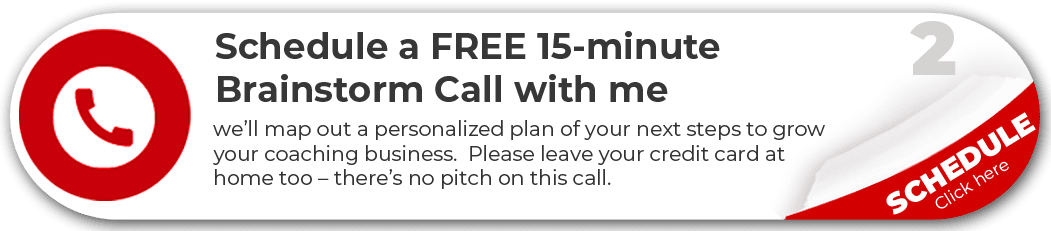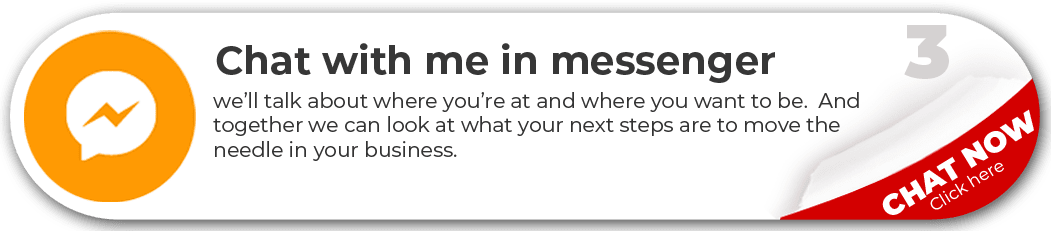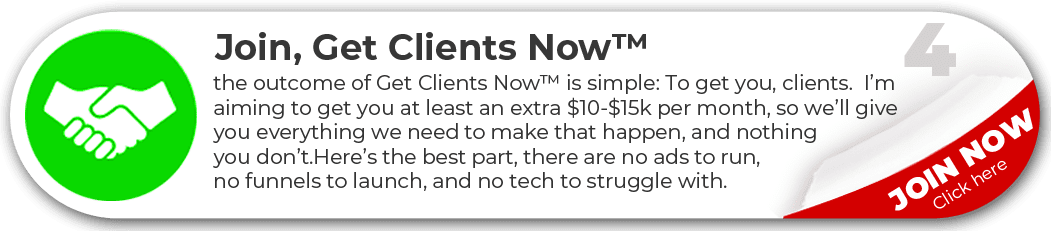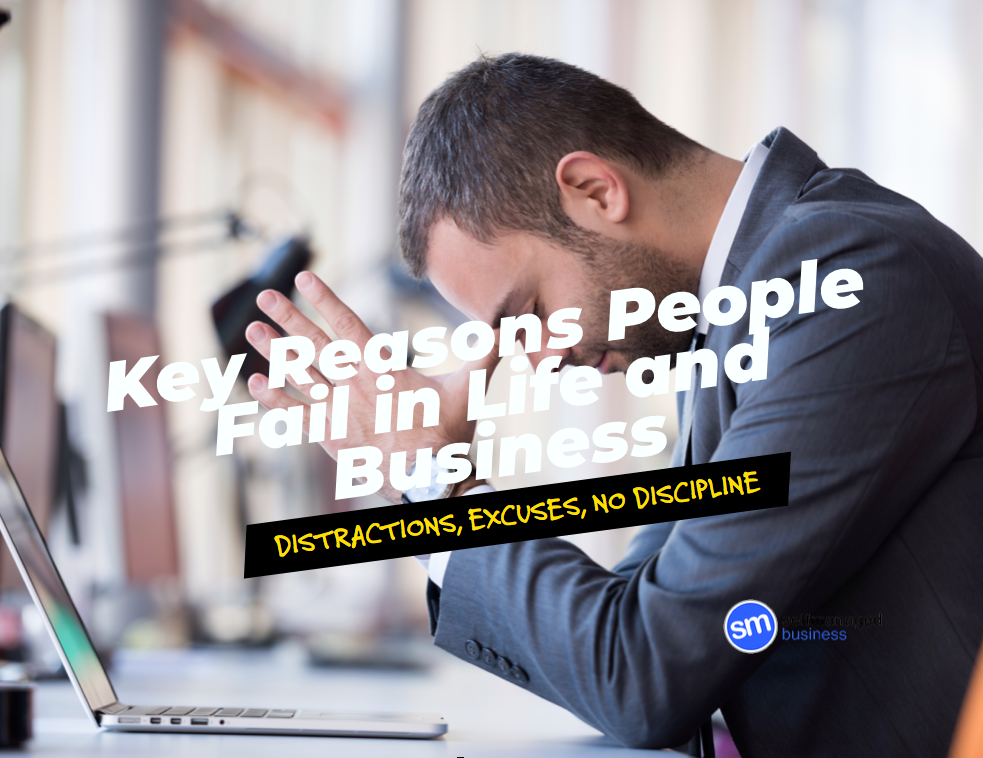Say Goodbye to Email Hell without Spending a Cent on Tools
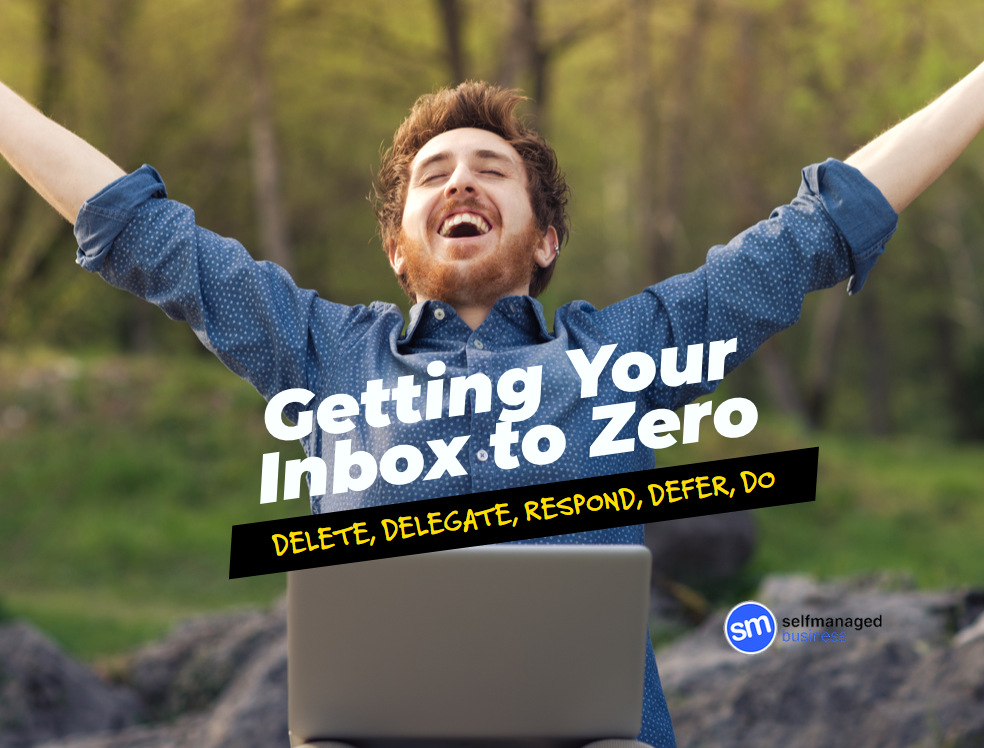
Most people have a stack of emails in their inbox.
When I start coaching a client they typically, have anywhere between a thousand and in extreme cases tens of thousands of emails in their inbox.
Have a quick look now at your inbox, I’ll wait…
How many unread emails do you have?
I can openly say that my inbox was stuffed full of emails and an assault on the issue had to be undertaken to fix it.
Can you actually get on top of your inbox?
I’m here to tell you after researching and testing a number of tools I’ve finally landed on a free option with some automation that’s available.
So, let me walk you through a way to manage your inbox and the psychology behind why your inbox looks as it does.
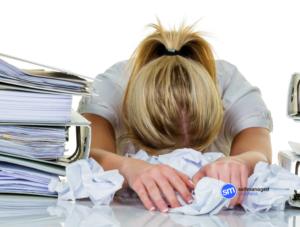
What is inbox zero?
“inbox zero”, a termed that was coined by Merlin Mann. It’s a process of managing your inbox so that you spend little or no time doing it.
The idea is simple.
Take specific action on everything immediately leaving nothing in your inbox That doesn’t mean that you have to immediately complete every task or respond to every email that comes your way.
The goal is to take some form of action on everything in order to put it into progress.
The basic thought process is as follows:
- Delete
- Delegate
- Respond
- Defer
- Do
So where do you start?
Delete – Start by deleting any items that need to be deleted. Do not put this off get rid of emails that ened to be deleted, do it straight away and clear the clutter from your inbox and headspace.
Delegate – If the email or task needs the attention of someone else before you can take the next step to make progress, delegate it. That way people aren’t waiting for you to pass on the information and can start on their work ASAP..
Respond – This is something that should be done in most cases when the email actually matters. That way the sender knows that you’ve received and read their message, and you’ve immediately taken action on the email to remove it from your inbox.
Defer – put off until later
This is usually in the case of items that need doing but aren’t too important. The important thing is to make sure that the task isn’t ignored.
For example, if you’re inside your inbox you could snooze the email to make it appear later when you’ll have the time to deal with it. In Gmail, you can snooze an email to reappear at a specific date and time in the future.
Do – Anything that can be done quickly, it should be dealt with immediately in order to clear it.
The psychology behind your inbox
Before applying the process of inbox zero let’s understand the psychology behind your inbox and the theories around why you keep it in the state it’s in.
After doing some searching on Google, there appear to be three types of people when it comes to dealing with an inbox
The filer/deleter
Tends to keep their inbox clear by taking immediate action – this is (usually) the class of anyone who sticks with inbox zero
The saver
These types of people get to the half-way point to getting to inbox zero. While they read all of their emails they leave them to clutter their inbox instead of archiving or deleting them.
The ignorer
Thirdly, we have the ignorer. This group tends to have overflowing inboxes of messages that simply don’t get read. However, this isn’t always a bad thing.
Yes, sometimes you might ignore emails because you’re busy, overwhelmed, or even afraid of what you might find.
How to achieve email inbox zero
The theory behind inbox zero remains the same no matter what you apply it to, but there are a few key differences in how it works in practice.
Block out time to clear your inbox
The simplest way to get to inbox zero is to block out a set time dedicated to sorting your emails. Sounds obvious but I was shocked at the difference it made to my ability to keep a clear inbox.
As a suggestion, set a reminder to sort through your emails and apply the inbox zero technique mentioned in this post at a set time every day.
Gmail™ has organization options that you should use
Gmail™ lets you label emails, move them into custom folders, snooze them or set reminders, and even funnel messages into different inboxes.
You don’t need any fancy Gmail extensions in order to organize your inbox. It has a feature that lets you create multiple inboxes that you can view at the same time on your dashboard. To do this, go to your “Settings”, then click on “Inbox” and enable “Multiple Inboxes”.
These inboxes can then be set to contain messages with certain labels and nothing else through the “Multiple Inboxes” section of your Gmail settings. This lets you take immediate action on all of your new emails by assigning them labels based on the action you need to take.
For example, you could have a label/inbox for categories like:
- To do
- Backlog
- Needs follow-up
Final Thoughts
Achieving Inbox Zero can help your productivity when it’s managed well.
Psychologically speaking, achieving Inbox Zero can free your mind for better focus on tasks that move your business forward. You go home at the end of the day confident you will start with a clean slate the next morning.
However on the flip side if you can’t follow a good sorting system for emails, train people to expect you to respond quickly, or become compulsive about checking email, then unfortunately your productivity won’t be the best
As I’ve successfully implemented my own version of Inbox I’ve decided to create a short course to show you what caused your problem in the first place and how to fix it. The course is called Inbox Zero and I’ll make it available shortly.
How to Increase Your Flow of Leads without Paying for Ads?
As an online business coach, it seems like you’ve got 2 options to generate leads: Pay for expensive ads, or post organic content and hope you get there … slowly…there’s a better way…
Click here to access the FREE “Steady Flow of Leads” training
P.S. WHENEVER YOU'RE READY...
Here Are 4 Ways I Can Help You
And Your Coaching Business Right Now!
Previous
Next